
WPF training for HMI creation
For developers who want to acquire a solid knowledge of WPF to create intuitive, rich HMIs.

Create beautiful UIs in WPF
This course is ideal for industry professionals who want to learn new ways to surprise and develop more modern, ergonomic user interfaces.
The 3 stages of training
- Mastering WPF
Discover the mechanisms of language and know how to set its “magic” of WPF.
- Creating beautiful HMIs
Gain the knowledge to create intuitive, attractive HMIs.
- Benefit from our experience
Benefit from tips and feedback from Objectis projects.

Practical information about WPF training
Situation
Yverdon-les-Bains or other
location on request
Duration
3 days of training
8:30 a.m. – 5:00 p.m.
Language
Course given in French, support materials in English
For whom?
Developers or initiates.
Do you have the perequisites?
Prerequisites: To take this course, you need to know the basics of C#. If not, we recommend you take the Mastering C# course.
Training highlights
- Modern
Acquire the knowledge needed to create outstanding HMIs
- Applied
Benefit from the “magic” of WPF.
- Experience
Practical advice drawn from real-life experience by Objectis.

“The course is attractive and very well structured!”
– A participant in the WPF HMI creation course
WPF training content

Discover the power of WPF
The aim of this first day is to understand the basics of the WPF framework. We’ll take a look at its architecture and operating potential.
- Abstraction
- QuickStart in WPF
- Basic WPF classes
- Threading model
- WPF control architecture and common properties
- Content controls
- Items controls
- Basic 2D drawing
Master WPF techniques
Building on the basic knowledge already acquired, this second day focuses on the details of WPF implementation.
- Mastering XAML
- Dependency properties
- Basic events
- Attached properties and events
- Page layout
- Style & template system
- Application deployment
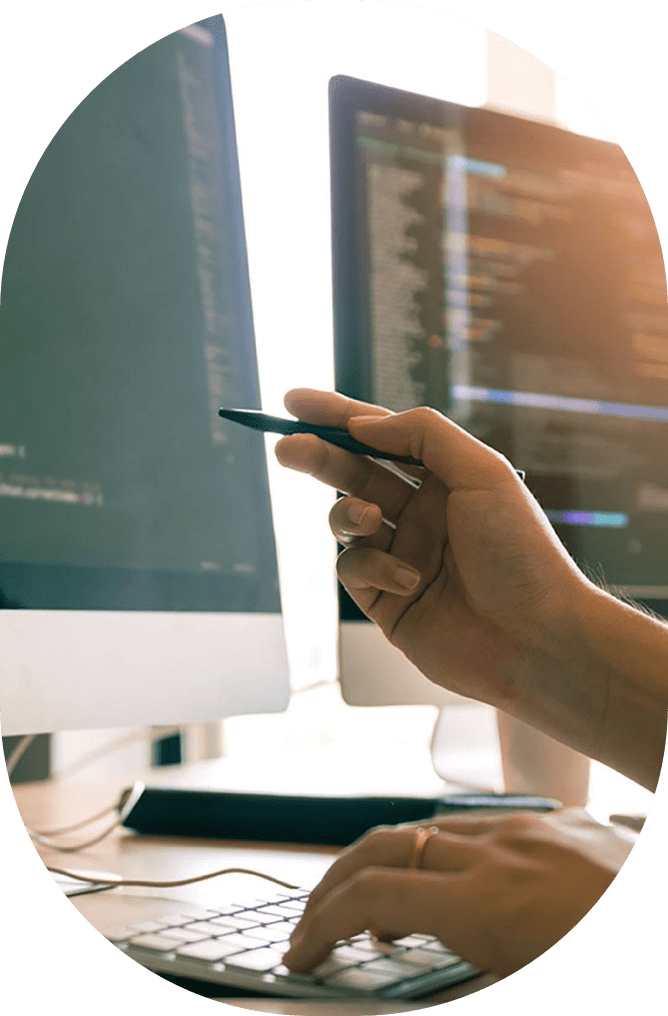
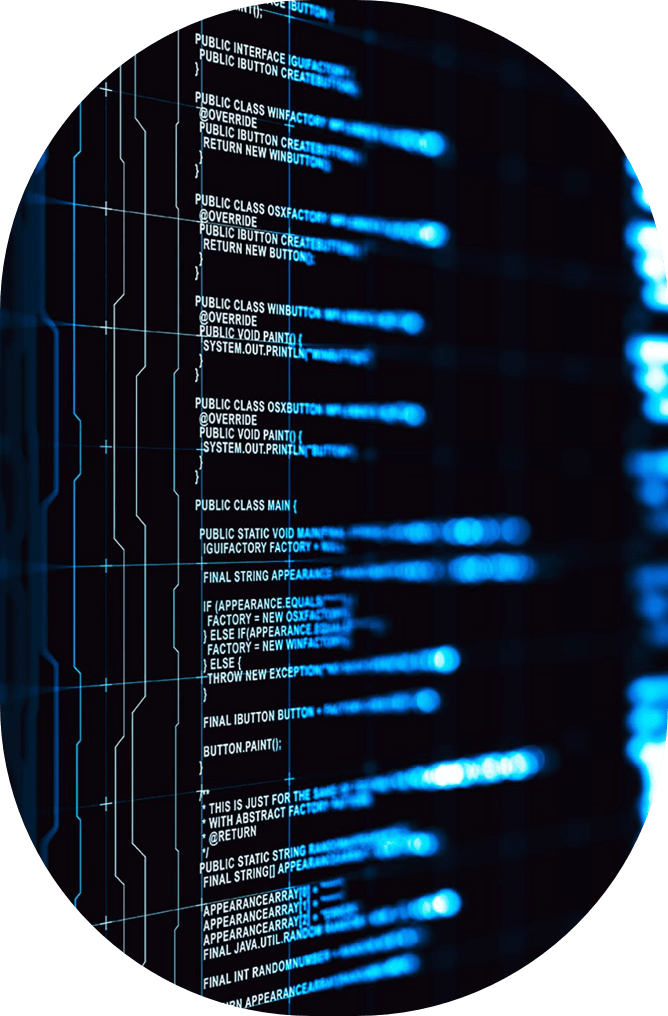
Creating revolutionary HMIs
It’s on the third day that you’ll really get a real taste of WPF’s magic. You’ll learn about the famous “design pattern” for good aspect separation, known as MVVM. Finally, you’ll learn how to develop reusable controls and give them a striking look and feel.
- Workflow in a project
- Links & converter
- Data validation
- Controls
- Main view / Detail view
- Data model separation & MVVM
- Development & skinning of reusable controls.
Choose your training session
Related training courses

UML training for managers
For managers and team leaders who need effective tools for a successful software development project.

Training
methodology and UML
For professionals who need to formalize their know-how and share it with colleagues with different skill profiles.

C# Training
For developers wishing to master the C# language, with practical work focused on industry issues.
Contact us
Would you like to be supported in your digital transition with controlled, cost-effective and modern solutions?
